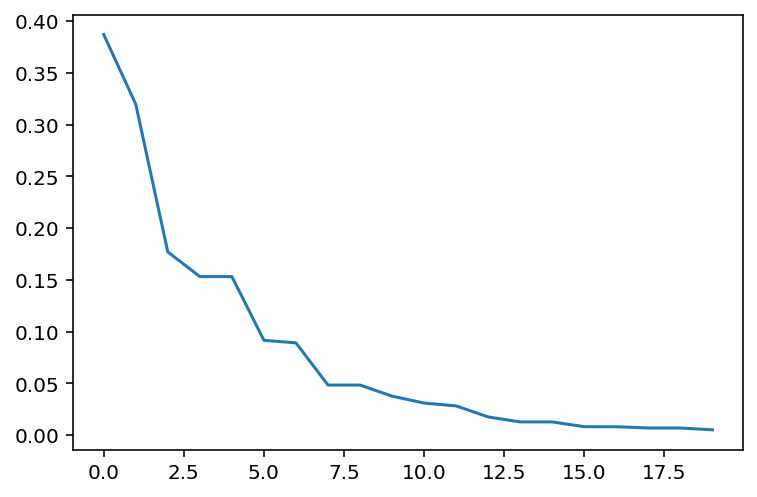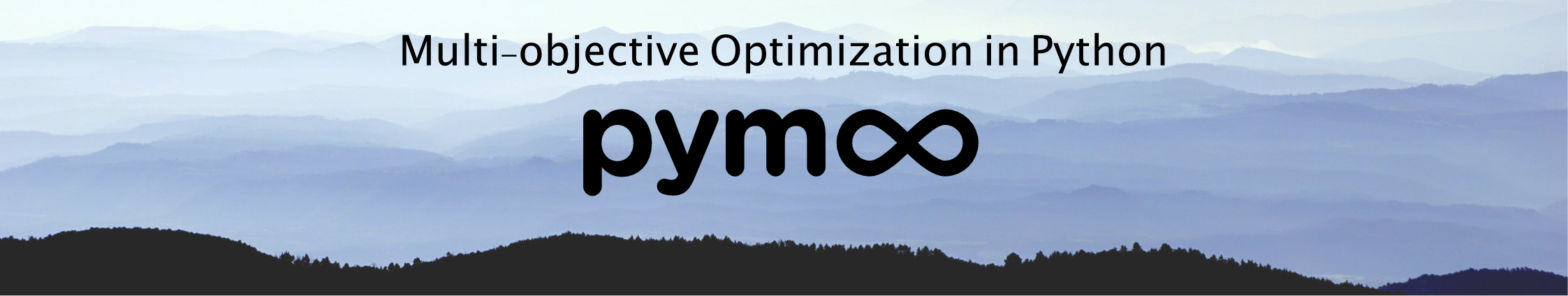Callback¶
A Callback class can be used to receive a notification of the algorithm object each generation. This can be useful to track metrics, do additional calculations, or even modify the algorithm object during the run. The latter is only recommended for experienced users.
The example below implements a less memory-intense version of keeping track of the convergence. A posteriori analysis can one the one hand, be done by using the save_history=True option. This, however, stores a deep copy of the Algorithm object in each iteration. This might be more information than necessary, and thus, the Callback allows to select only the information necessary to be analyzed when the run has terminated. Another good use case can be to visualize data in each
iteration in real-time.
Tip
The callback has full access to the algorithm object and thus can also alter it. However, the callback’s purpose is not to customize an algorithm but to store or process data.
[1]:
import matplotlib.pyplot as plt
import numpy as np
from pymoo.algorithms.soo.nonconvex.ga import GA
from pymoo.factory import get_problem
from pymoo.core.callback import Callback
from pymoo.optimize import minimize
class MyCallback(Callback):
def __init__(self) -> None:
super().__init__()
self.data["best"] = []
def notify(self, algorithm):
self.data["best"].append(algorithm.pop.get("F").min())
problem = get_problem("sphere")
algorithm = GA(pop_size=100)
res = minimize(problem,
algorithm,
('n_gen', 20),
seed=1,
callback=MyCallback(),
verbose=True)
val = res.algorithm.callback.data["best"]
plt.plot(np.arange(len(val)), val)
plt.show()
============================================================
n_gen | n_eval | fopt | fopt_gap | favg
============================================================
1 | 100 | 0.387099336 | 0.387099336 | 0.831497479
2 | 200 | 0.319748476 | 0.319748476 | 0.572952476
3 | 300 | 0.177049310 | 0.177049310 | 0.460188746
4 | 400 | 0.153187160 | 0.153187160 | 0.359821658
5 | 500 | 0.153187160 | 0.153187160 | 0.285564533
6 | 600 | 0.091601636 | 0.091601636 | 0.229228540
7 | 700 | 0.089140805 | 0.089140805 | 0.191542777
8 | 800 | 0.048367115 | 0.048367115 | 0.164030021
9 | 900 | 0.048367115 | 0.048367115 | 0.141417181
10 | 1000 | 0.037665111 | 0.037665111 | 0.115670337
11 | 1100 | 0.030959690 | 0.030959690 | 0.088617428
12 | 1200 | 0.028205795 | 0.028205795 | 0.070879018
13 | 1300 | 0.017563331 | 0.017563331 | 0.056496062
14 | 1400 | 0.012737458 | 0.012737458 | 0.046900982
15 | 1500 | 0.012737458 | 0.012737458 | 0.039309099
16 | 1600 | 0.008134054 | 0.008134054 | 0.031895613
17 | 1700 | 0.008080612 | 0.008080612 | 0.026806405
18 | 1800 | 0.006886811 | 0.006886811 | 0.022784211
19 | 1900 | 0.006886811 | 0.006886811 | 0.018675894
20 | 2000 | 0.005100872 | 0.005100872 | 0.014926061
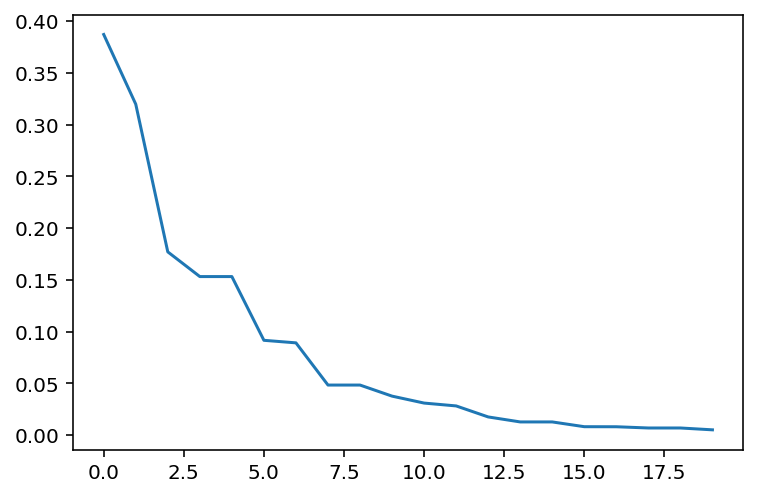
Note that the Callback object from the Result object needs to be accessed res.algorithm.callback because the original object keeps unmodified to ensure reproducibility.
For completeness, the history-based convergence analysis looks as follows:
[2]:
res = minimize(problem,
algorithm,
('n_gen', 20),
seed=1,
save_history=True)
val = [e.opt.get("F")[0] for e in res.history]
plt.plot(np.arange(len(val)), val)
plt.show()